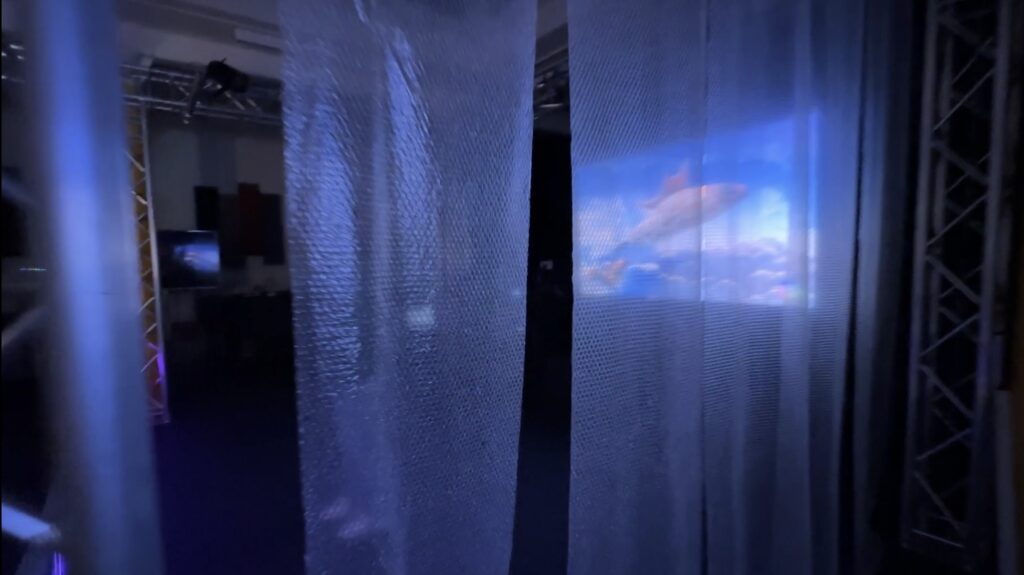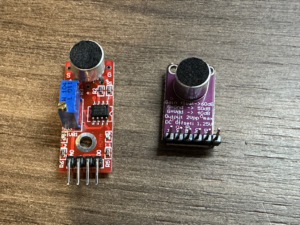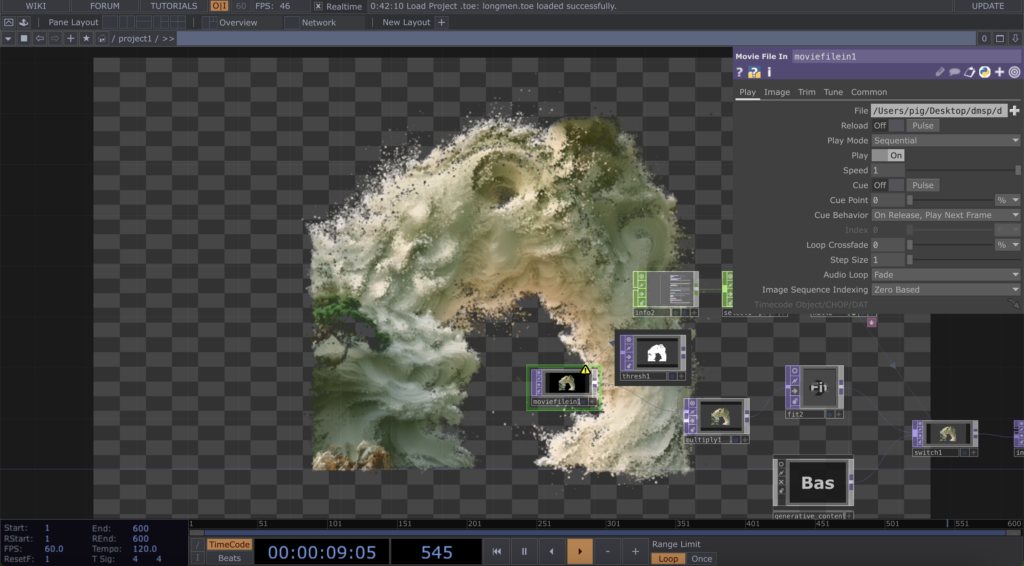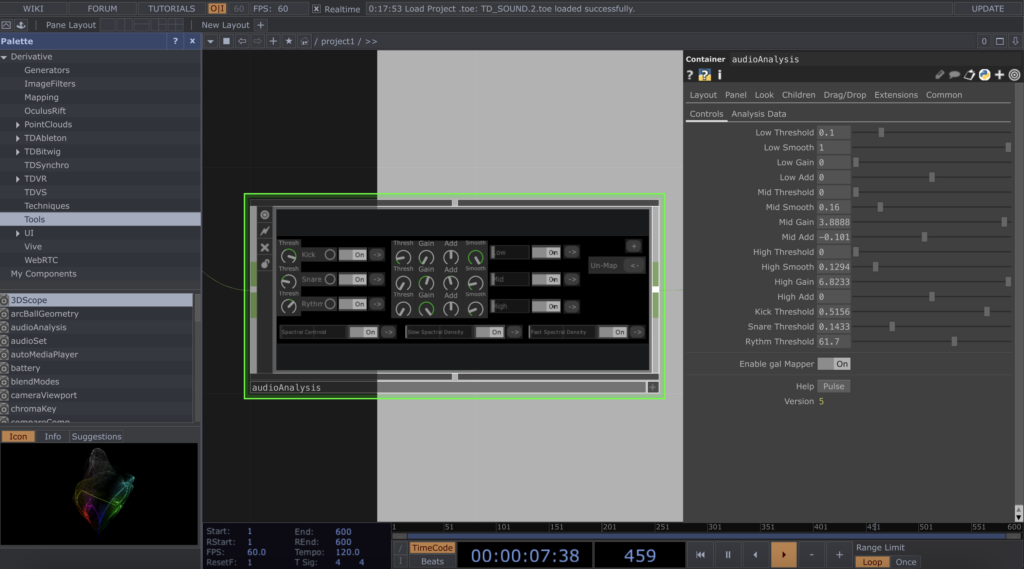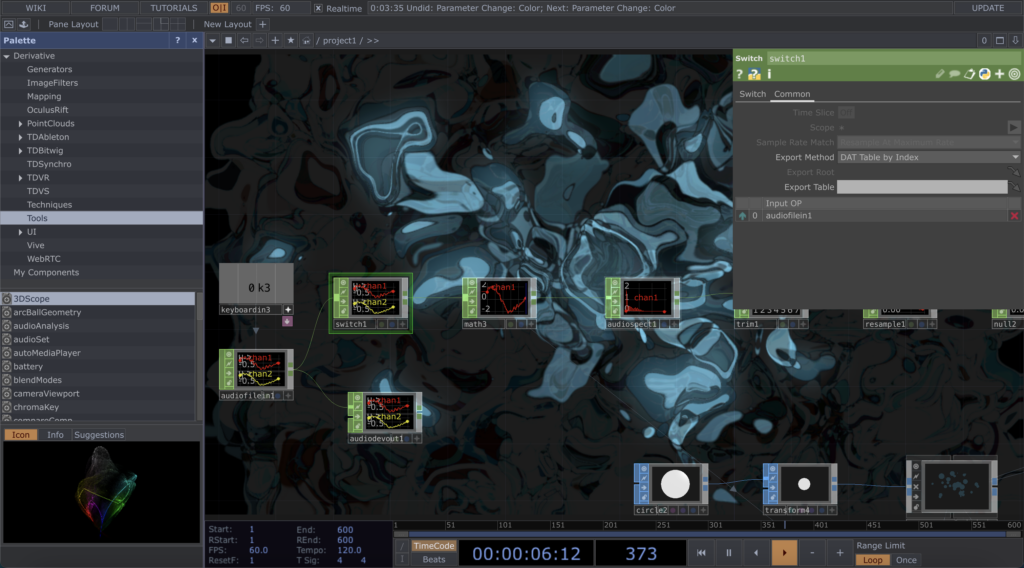As the main person responsible for the production of the video, I completed the second and third parts of the video as well as the first half of the fourth part. The whole production process can be divided into several main parts:
Finding and Processing of Footage Video
Our video footage was mainly sourced from Shutterstock’s video library. After selecting the footage, I processed these videos with fine editing and effects to ensure that they would fit perfectly into our performance. For the gantry footage, I used TouchDesigner software to create a unique particle effect to enhance the visual impact.
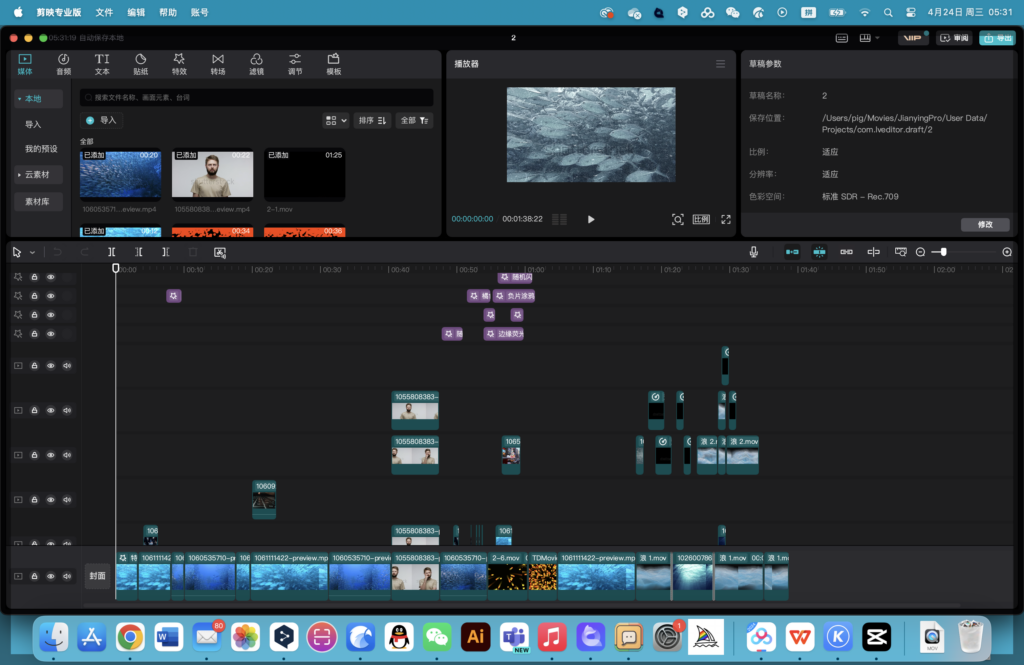
Recording and Editing of Expression Performance
In order to express the changing emotions of the carp at different stages of the dance, I have recorded several special expression performances. These expression videos will be played in the background of the dance, echoing the movements of the dancers. After recording, I carefully edited these videos and enhanced their artistic effects through post-processing to ensure that they could truly and vividly convey the inner world of the carp.

Animating with TouchDesigner
There are several key images in the video that required special production techniques. For example, the tornado, the waves and the fish swimming head-on were all particle animated using TouchDesigner software.
Tornad
For the tornado animation, I designed a system that could be manipulated based on mouse position. By manipulating the mouse in the software, I recorded the ideal tornado motion trajectory to make it look more realistic and dynamic.
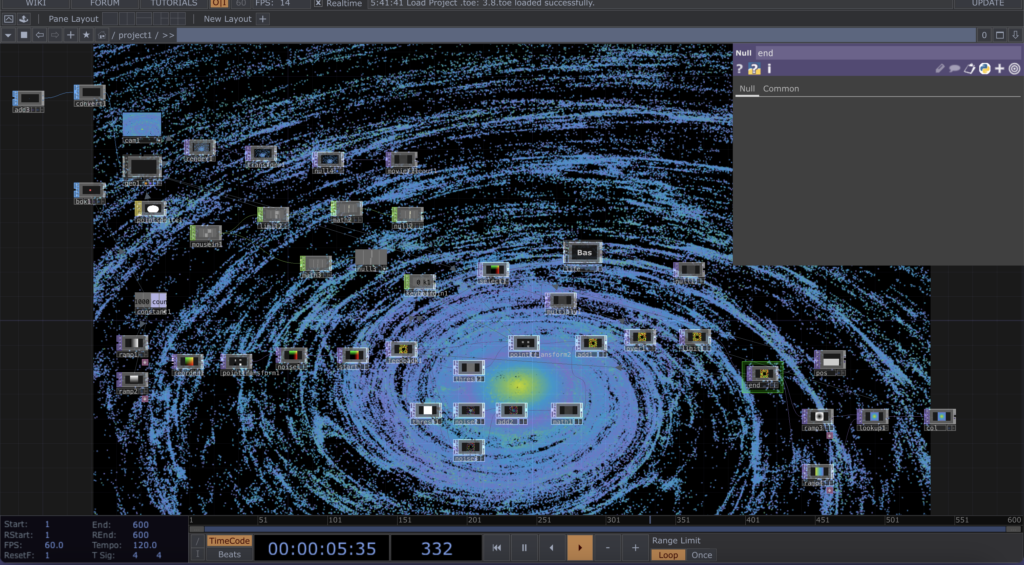
Wave
When creating the wave effect, I initially tried the sound control method, hoping that the waves would rise and fall with the rhythm of the music. However, after actual testing, the result was not satisfactory. After repeated tests, I finally chose to use constant value to simulate the movement of the waves, which can better control the overall effect of the picture.
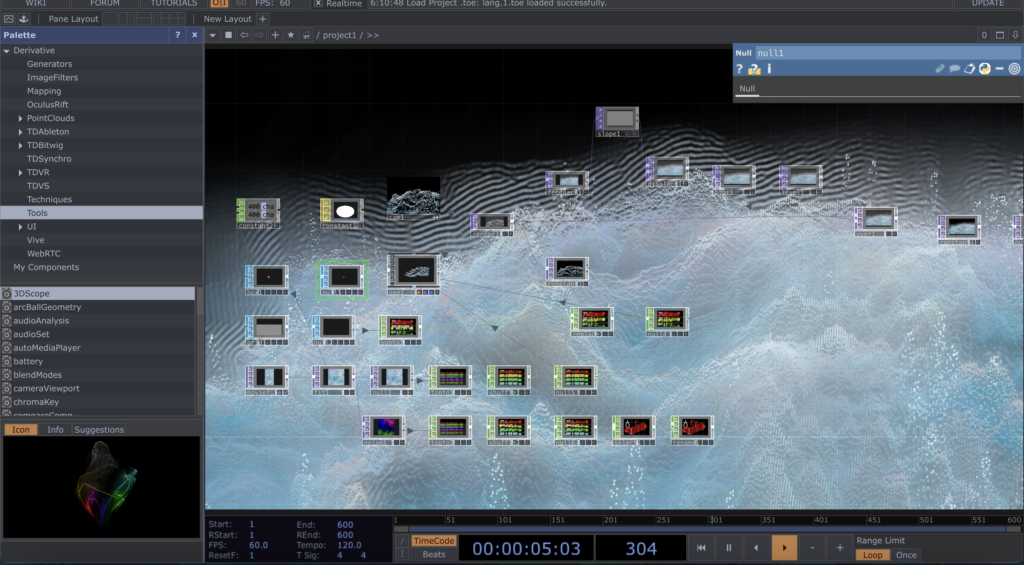
Fish swimming head-on
The image of the fish swimming head-on is to create a feeling of suffocation and oppression. By adjusting the density, speed and direction of the particles, I succeeded in creating the effect of a large number of fish swimming head-on, which makes the audience feel as if they are in the water, feeling the helplessness and struggle with the carp.
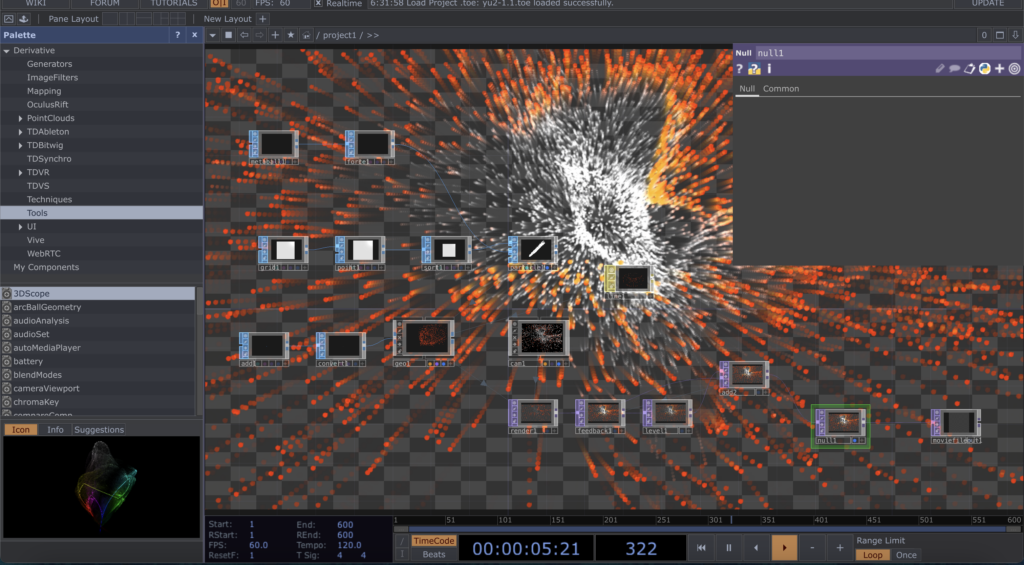
heartbeat and the dragon gate
For parts such as the heartbeat and the dragon gate, I used TouchDesigner to further process the footage video by adjusting the colours, contrast, particle effects, etc. to make the image more artistic and abstract to match the overall atmosphere of the performance.
Video production with the help of AI technology
For the part of the carp going up to the sky, we wanted to create a surreal and dreamy effect. For this, I used Runway, an AI-assisted video production tool. With Runway, we can transform still images into moving videos and add various creative effects. Using this technique, I managed to bring to life the scene of a carp going up to the sky, adding a touch of fantasy to the whole performance.