Audio Signal Design
The overall audio system adhered to the initial design, primarily divided into two zones controlled by two computers. The only change was the relocation of the subwoofer from the front to the back of the stage. This adjustment was primarily made because the actors needed to move beneath the screen at the front, and placing the sound equipment there could potentially cause safety issues.
During the pre-show stage setup, our initial idea was to hang the speakers above the screen. However, due to safety regulations and time constraints, this could not be implemented, leading us to opt for a ground-based setup instead.
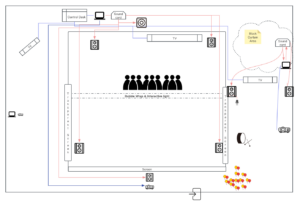
In the initial plan, the corridor scene included an audio-interactive system controlled by Geophone inputs, which was intended to trigger changes in the projector images. However, for unknown reasons, this setup consumed a substantial amount of processing power, causing instability in the operation of the two computers, despite it being just a simple video mixer for live feeds.
Consequently, we had to make a last-minute substitution with sound-activated light strips controlled by Arduino sensors. These strips were hung on bubble wrap that separated the audience area from the performance space, adding an interactive element to the stage setup.
Visual Signal Design
The video system consisted of three projectors and two televisions. The corridor projection used an NEC HD projector, employing a semi-transparent shower curtain as the projection screen, which allowed for viewing from both sides.
The main screen utilized an Optoma Short Throw Projector to minimize the distance between the projector and the screen. This particular feature enabled us to place the projector behind the screen, projecting the image in reverse, and thus freeing up ample space for performances on the main stage.
The projection on the left side of the stage employed an ASUS S1 Mobile Projector to project onto a transparent screen from the inside, with some of the light passing through the screen to create dynamic visual effects above the stage. The projection content consisted of variable graphics triggered by sound, created using TouchDesigner.
Implementing this setup, however, presented several challenges, the most significant being the length of the HDMI cables. Our system design intended for a Mac at the main control console to manage the television displays, the main stage sound system, and the main stage projection, ensuring synchronization of sound and visuals. This required HDMI cables of approximately 8 meters in length to avoid crossing performance areas. Unfortunately, on the day of the performance, the longer cables had already been borrowed from Bookit, leading to a lengthy search that eventually procured slightly shorter cables than needed. Safety concerns with the cables also arose during rehearsals; ultimately, we secured all cables to the floor with gaff tape to mitigate any hazards.

