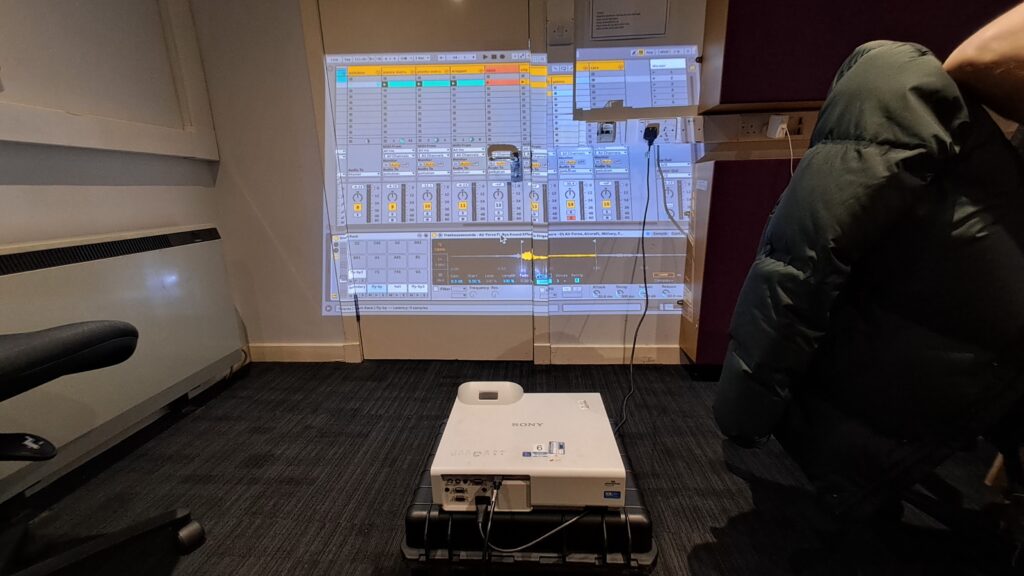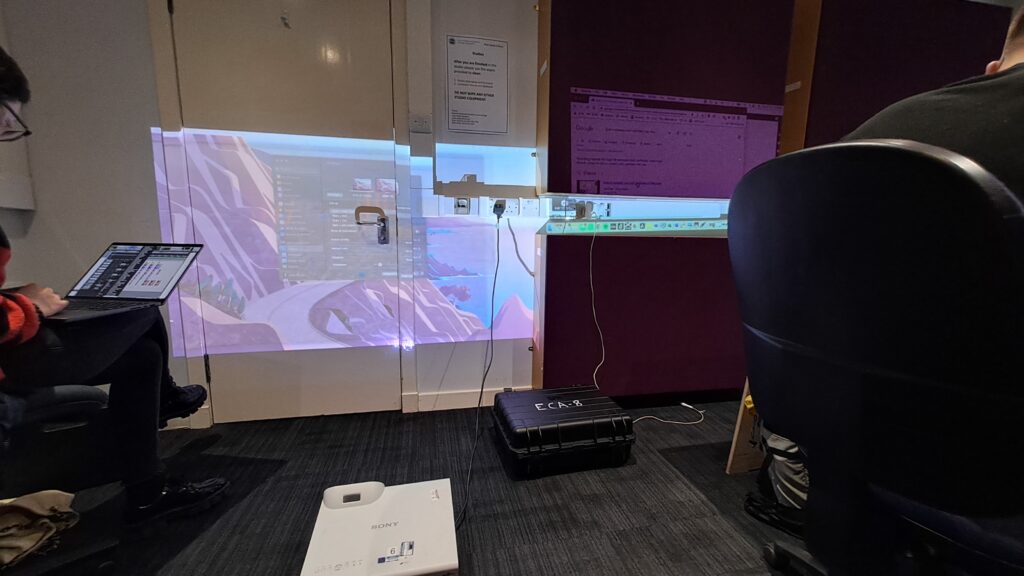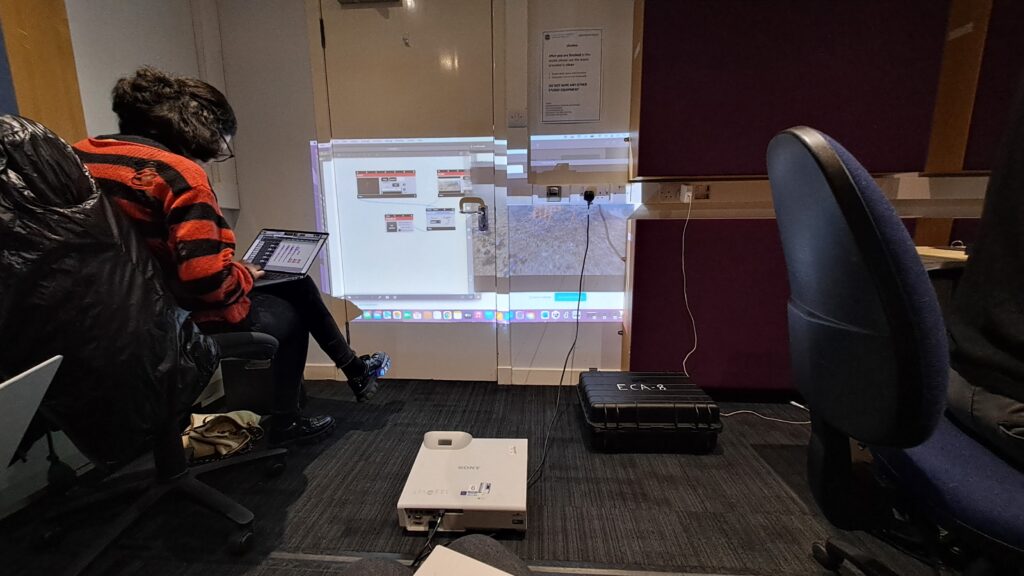My role
I was one of the digital artists in the group and performed the first part. I helped finalize the concept and participated in designing ‘our stage’ among other things but mainly focused on the visual performative aspect starting from nature to the polluted world. I also played a small role in making sure we had projectors during our practice sessions and for the performance.
Performance Day
The max patch I made, which I have discussed in a previous blog, had all the effects I wanted to use. The three folders contain the three different visual aids I needed – nature, pollution, and glitch effects. All these worked well during rehearsal and practice sessions.
But, twenty minutes before we had to perform, Vizzie (max) crashed thrice. I was able to restart it twice but it continued to crash and by this time the audience had already gathered and we were running a few minutes late.
I was very confused as to why it was crashing now when I’ve been working with this the same way for the past week. I realized then. I did add a new video, rather a large file into one of the folders during the rehearsal before the final performance we had and Vizzie did not like that. I quickly removed that video and reopened the software and added the folders again. The performance finally began.
The first show we had may have not been our best, lot of nerves and too many errors. I felt I was too worried about moving between visuals that I lost out on the effects and glitches I wanted to add.
Post my part, I was supposed to project garbage floating around onto the ground in a way of directing the audience to the next section. First, the Ipad failed to open, then the Pico projector did not work. Both of these functioned well during rehearsal.
We received some good constructive criticism and encouragement, and we went again.
As Jules said, the second time was much better! I was able to create more effects and make the visuals more chaotic, and thanks to Vibha who at the end of her performance added the sunrise and we synced up, completing the loop. No garbage was projected onto the floor, but that was a lesson learned.

I like to call the above screengrabs ‘Shades of Shruti’, as I performed the visuals sitting behind screen 1. The shades of the visuals as well as my nervousness are all too clear.
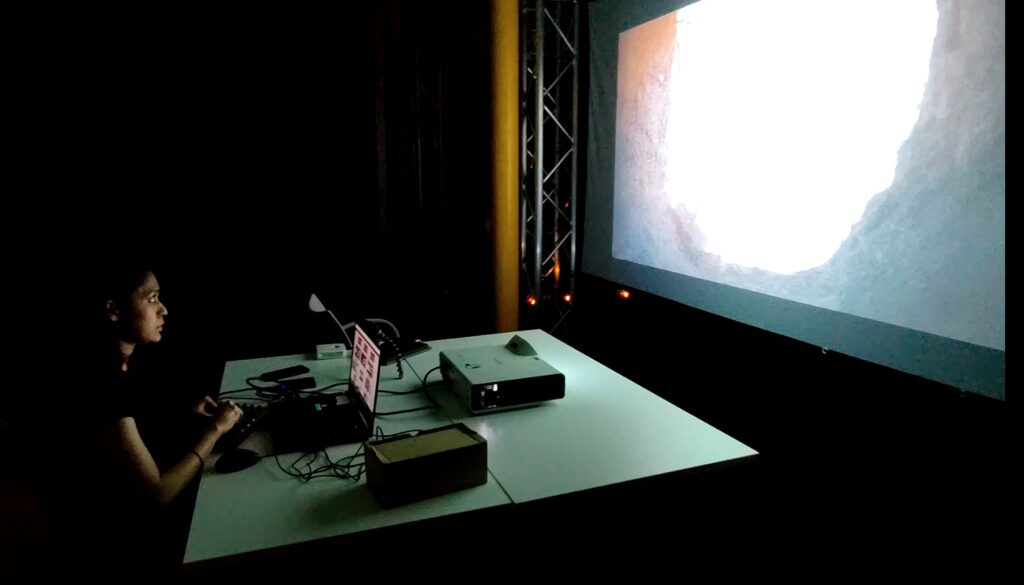
Reflection
This entire experience of collaborating with these talented individuals and creating this performance was a fun journey. I learned Vizzie, though mostly about how it does not work, and how to use a MIDI controller, but mainly working with sound designers. I will miss our design discussions.
Some of the challenges we did face were synchronizing both audio and video. They need visuals to create the sounds and we as digital designers found it hard to start something from scratch without having a clear brief. I guess that is a learning as well, not always would we have a clear indication of what is needed to begin working on anything. It is also important to stop ideating at some point and begin creating, which we started out later than we should have. Nonetheless, the performance had a narrative, start and end. But definitely has a lot of scope for improvement and additions.
I feel the future of this project can be an extended version where it runs in a continuous loop and even the audience has to move in a circle to view it. Both the visuals and sounds can be more immersive making the audience feel as if they are part of the performance, they could even trigger certain outcomes.
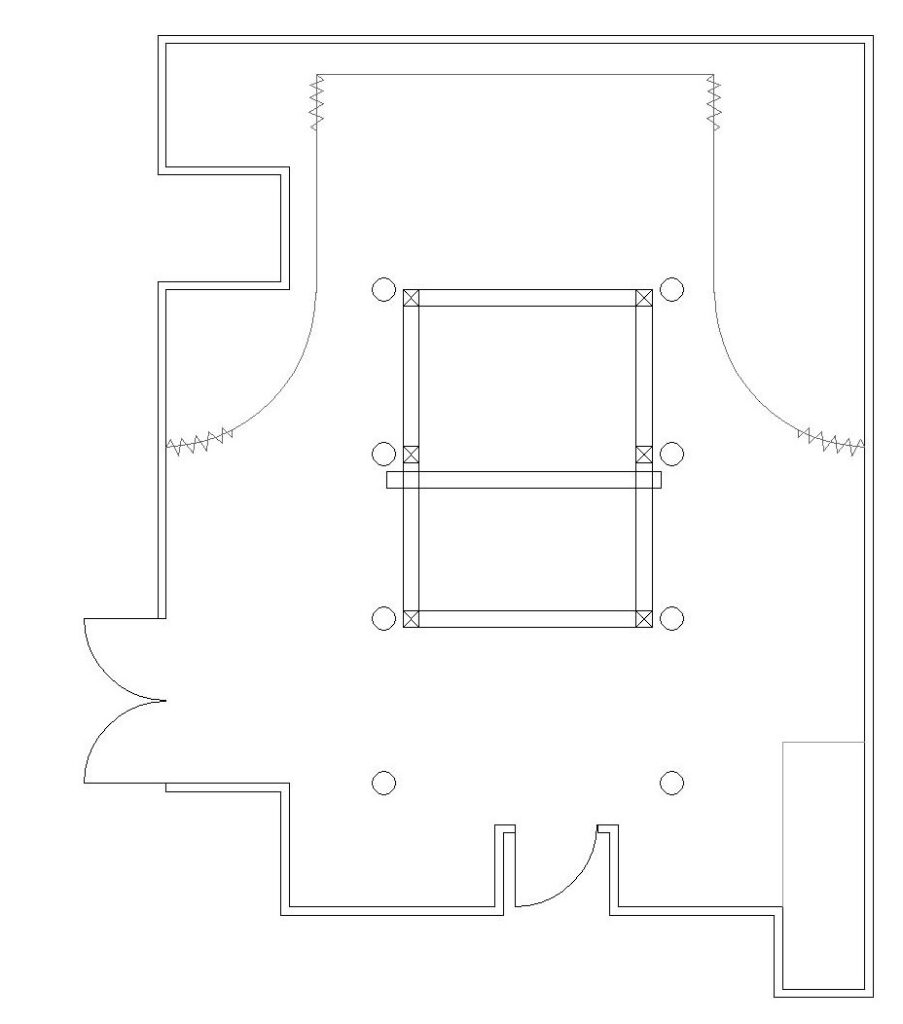
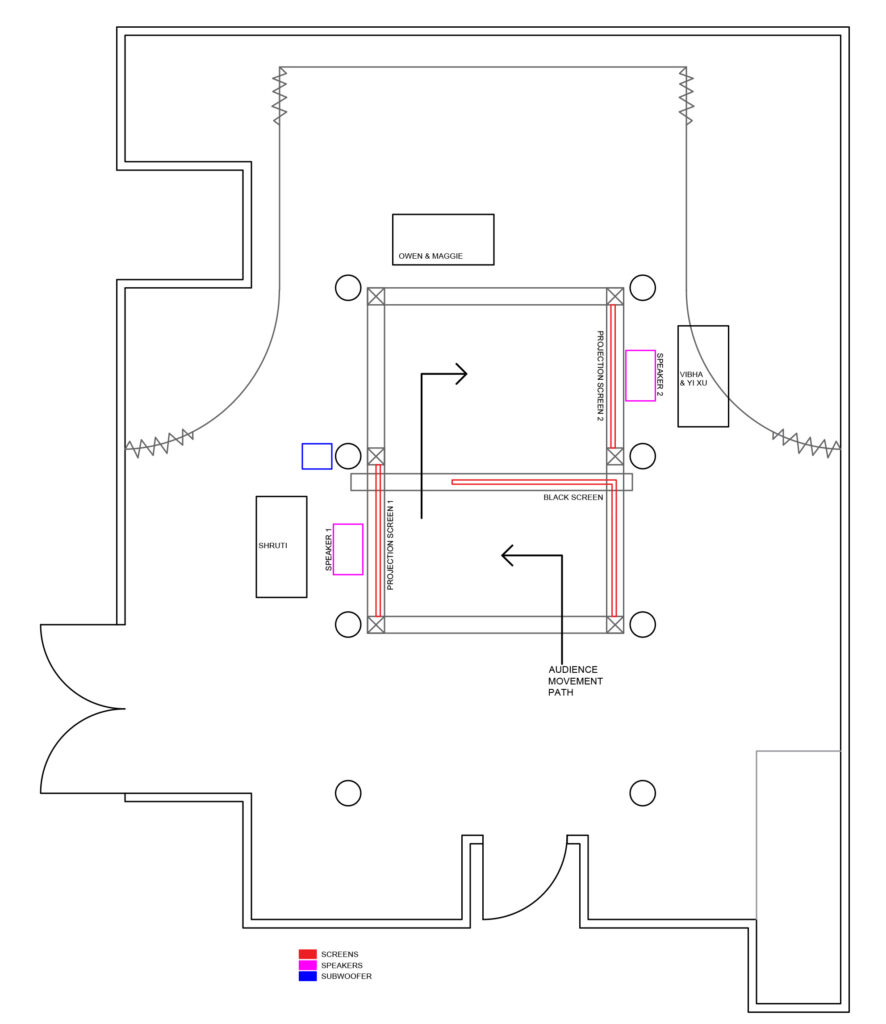





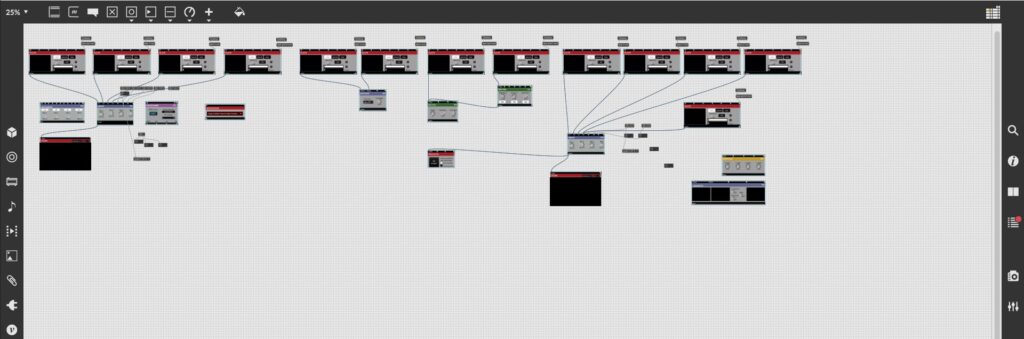
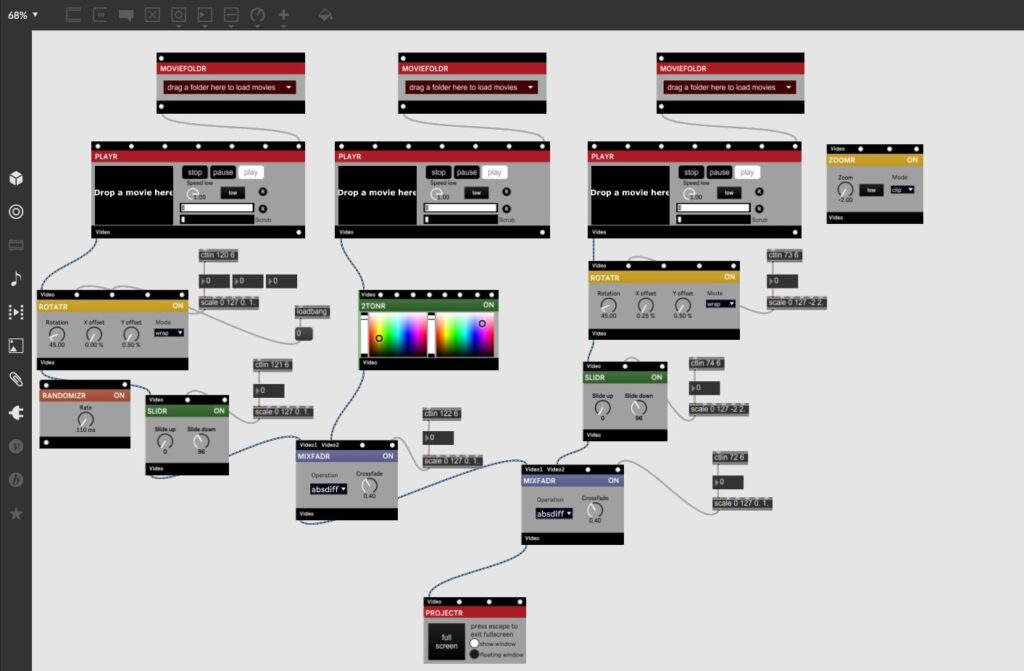 Adding a MiDi controller to control the changes/effects has been very useful and with practice, I feel a lot more confident.
Adding a MiDi controller to control the changes/effects has been very useful and with practice, I feel a lot more confident.