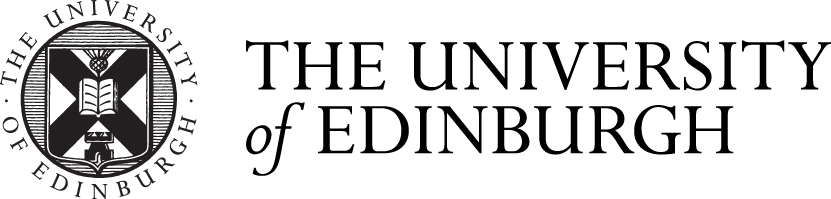File Sharing Resources for Staff and Students
The SharePoint Solutions Service have developed a collection of resources to support both staff and students with personal document management and online collaboration at the University.
Resources for Staff:
https://uoe.sharepoint.com/sites/sharepoint-solutions-service/SitePages/Staff-Resources.aspx
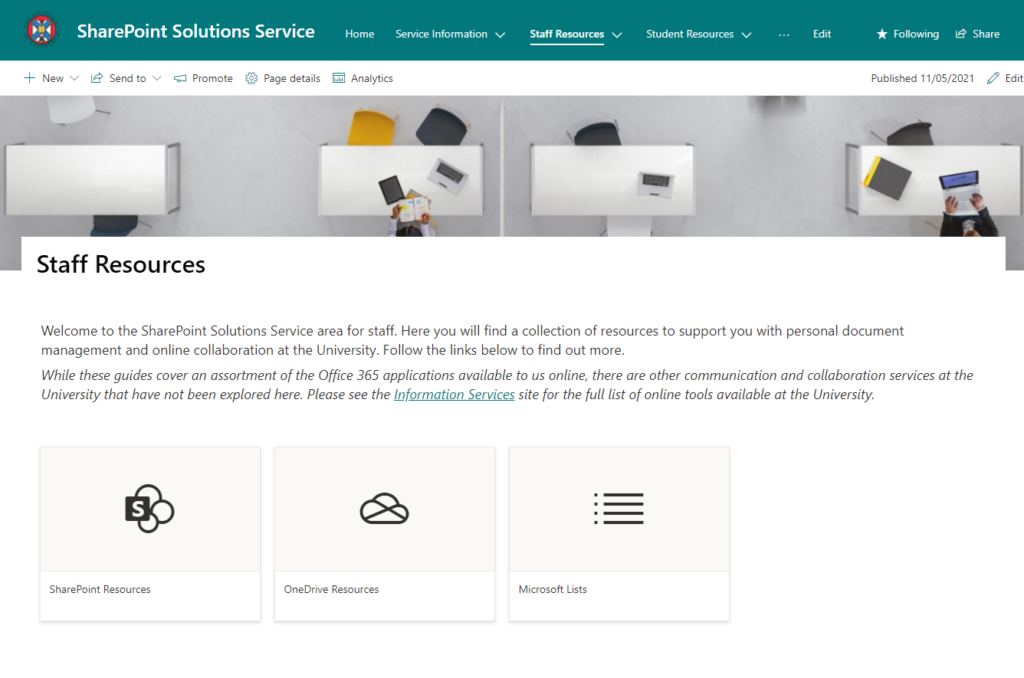
A series of guides have been developed covering both basics as well as managing file sharing and permissions for the following Microsoft 365 applications available to staff at the University:
- SharePoint
- OneDrive
- Microsoft Lists
Each guide features guidance and examples of suggested usage, with topics covered including:
- Adding members to your SharePoint site
- Sharing files and folders in SharePoint and OneDrive (as well as how to stop sharing content, or change permissions)
- Reporting on file and folder sharing in SharePoint and OneDrive
- Creating rules in Microsoft Lists
Guidance for other Microsoft 365 applications will continue to be added to the Staff Resources page in due course.
Resources for Students:
https://uoe.sharepoint.com/sites/sharepoint-solutions-service/SitePages/Student-Resources.aspx
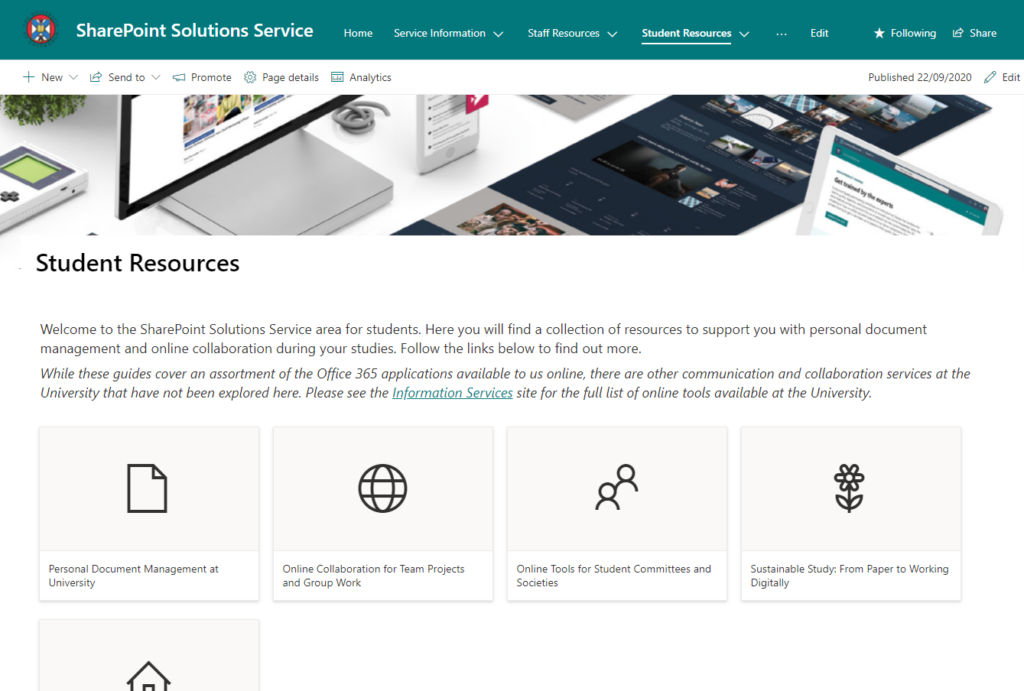
A series of guides have been developed covering an assortment of the Microsoft 365 applications available to students free of charge at the University for the duration of their studies.
Each guide covers a different theme and set of Microsoft 365 applications, featuring guidance and examples of suggested usage. Topics covered include:
- Personal Document Management at University using OneDrive and OneNote
- Online Collaboration for Team Projects and Group Work using SharePoint, Teams and Planner
- Online Tools for Student Committees and Societies using Forms and Yammer
- Sustainable Study: From Paper to Working Digitally
- Studying Online: Supporting Remote Learning through Microsoft 365 and other collaboration tools at the University