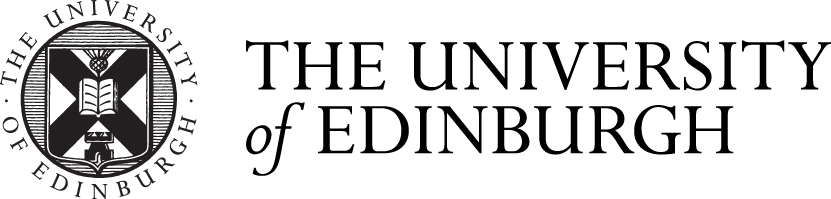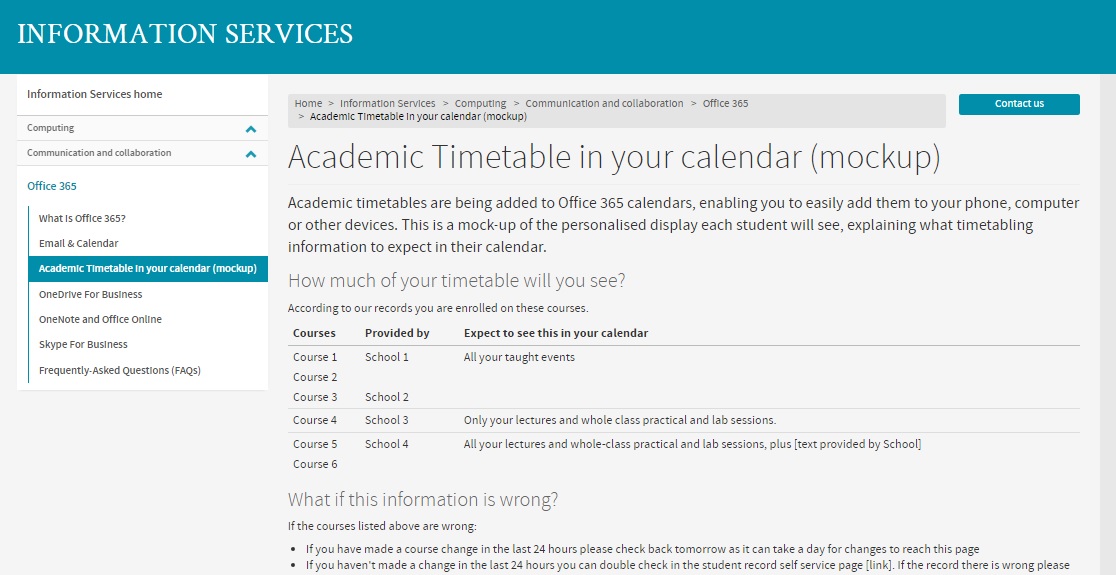Adding timetables to calendars

An alert on a phone for a lecture
In response to feedback from students, IS have developed a service to add Academic timetables to students’ calendars which they can access through Office 365 or via the Calendar channel in MyEd. This makes up-to-date timetabling information readily available on mobile platforms. Changes made to events at short notice* will be highlighted to students as UPDATED or CANCELLED in the title of the event.
We would like to move rapidly to roll this service out, initially with class reps in November and aiming for all 1st and 2nd year students by the start of semester 2.
*A cancellation is considered short notice if it happens 7 days or less before an event, but we are consulting with schools about changing this.
Keep it simple
The service is very simple – it puts what is in the timetabling system into individual students’ Office 365 calendars. Students can then access that information however they like – by adding to their phones or other devices, via the Calendar channel in the MyEd portal.
I think you’ll find it’s a bit more complicated than that
Unfortunately Schools don’t all use the central timetabling system in the same way. Some Schools record all taught activity (including tutorials, labs, practicals), some only lectures and some in between.
This raises the risk that partial calendars for some courses will cause confusion and degrade the Student Experience of what is a long desired and positive step forward. In order to help minimise this risk we need to help students answer one simple question.
What does it mean for me?
The good news is that we can help students answer this question by getting clear information from each School to explain what level of detail students should see in their calendar when it is fed automatically from the central Timetabling system. All we need to do then is check which courses the student is enrolled on and match this against the Schools that provide those courses.
How will this look?
We have mocked this up and are now consulting with EUSA and through them the Class Reps, to improve this during the roll-out.